Garmin Fenix 5X Sapphire is one of the best compass watches on the market, it combines great and top-class performance features making it one of the best outdoor and fitness watches.
The watch offers full-color TOPO U.S. mapping, which is known for its at-a-glance navigation and location reference. Other features that make this a premier multipurpose include the Elevate wrist heart rate technology, Smart notifications, QuickFit Bands, built-in activity profiles, performance metrics, and training status readings.
Garmin Fenix 5X Sapphire

See Latest Price
Features
- Full-color TOPO U.S. mapping and routable cycling maps plus a wide range of outdoor navigation features
- Rugged design
- Stainless steel bezel, buttons, and rear case
- Built-in GPS and GLONASS navigation sensors
- 3 axis compass,
- Gyroscope
- Barometric altimeter
- Preloaded run profiles
- Smart notifications
- Automatic uploads to Garmin Connect
Garmin Fenix 5X Sapphire Specifications |
|
| Lens Material | Domed sapphire crystal |
|---|---|
| Bezel Material | Stainless steel |
| Case Material | Fiber-reinforced polymer with stainless steel rear cover |
| QUICKFIT™ watch band compatible | Included (26 mm) |
| Strap Material | Steel or silicone |
| Size and color | Size: Available in different sizes 51/47/42mm
Colors: Slate Gray with Black Band / Black with Black band /Carrara White Band / Champagne and Gray Suede Band / Champagne with Metal Band / Rose Goldtone Sapphire with White Band / Silver with Black Band /Champagne with Gray Suede Band
|
| Display | 30.4 mm or 1.2 inche diameter |
| Resolution | 240 x 240 pixels |
| Display Type and Style | Display :sunlight-visible, transflective memory-in-pixel (MIP)
Style: Watch Only/ Performance bundle / Refurbished |
| Weight | 98 g |
| Battery Life | Up to 12 days on Smartwatch mode
Up to 20 hours GPS/HR mode Up to 35 hours on UltraTrac™ mode without wrist heart rate |
| Water Rating | 10 ATM |
| Price | Buy Now |
| Memory | 16 GB |
Garmin Fenix 5X Sapphire Overview
Fenix 5X

This Garmin Fenix 5X Sapphire has a Multisport GPS Watch with Full-color Map Guidance feature, you get full-color TOPO U.S. mapping, routable cycling maps and navigation features for outdoor use.
Rugged and Elegant Design

The Garmin Fenix 5X Sapphire multisport watch features a protective PVD-coated stainless steel bezel, the buttons are also stainless steel. The housing is reinforced to improve durability. The watch’s water-rating is up to 100 meters. You also get advanced GPS and GLONASS satellite reception. this is very effective even in the most challenging environments. The watch has long battery life and other great features that help you handle rugged terrains such as brightness and high-resolution, the display is full-color Garmin Chroma Display and has an LED backlighting.
The watch has a transflective technology, this technology is very unique in that it transmits and reflects light and also enables the face of the watch to be visible even under intense light. The watch is scratch-resistant
Advanced Performance Metrics

Every Garmin Fenix 5X Sapphire watch has sophisticated training features, these features are used to monitor and help you improve your form and performance. Aerobic and anaerobic benefits while you workout are well displayed and shown on the enhanced readouts for Training Status and Training Effect. This will help you compare with your peers and help you make a decision if the workouts are paying off.
Other fitness metrics that make this one of the best fitness watches include, a recovery advisor that has a recovery timer and a recovery check, race predictor for estimation of ideal finish time based on the VO2 max number.
The VO2 max estimator serves the following functions:
- Crunches data, data such as seats per minute, running speed and heart rate variability
- Estimates the maximum volume of oxygen consumable per minute.
Wrist-based Heart Rate
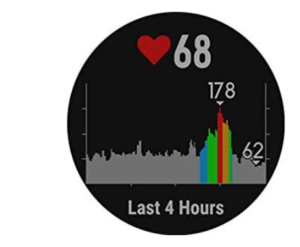
The Elevate wrist heart rate technology found on your wrist is used to monitor the heart rate without the use of a chest strap. The heart rate is used to provide information on calories burned and the intensity of your fitness activities. You are also able to count steps and monitor sleep.
Interchangeable Watchbands

Garmin Fenix 5X Sapphire comes with a wide selection of colors and QuickFit bands. You get to choose between premium leather, silicone or metal. All these choices make it easy to mix and match different styles for any outdoor activity.
Custom Apps and Watch Faces

With the Garmin Fenix 5X Sapphire, you have the freedom to customize your watch with free downloads from the Connect IQ store. You can change to your preference on the watch face, add data fields and gets widgets and apps for at glance access of information on the watch.
Running Dynamics

With this Garmin Fenix 5X Sapphire you can now get further with the watch’s running data. This watch has training features that tap into extended physiological metrics , the watch also has advanced running dynamics for improvement in form and performance. These features provide information on Stride length, cadence , Performance condition, and Lactate threshold.
More data
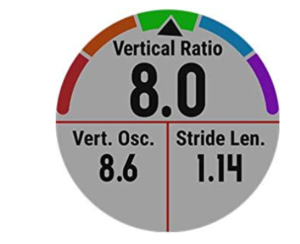
You can pair your watch with a compatible heart rate chest strap such as the HRM-Run, You can also access: Ground contact time, Balance, Stress score, Vertical oscillation, and ratio.
Special Features

Garmin Fenix 5X Sapphire has special features associated with Swim Profiles, Skiing, Paddle Sports, Golf and More. The watch offers special features for improved performance in these fields.
For swimmers, you are able to track distance, stroke count, pace and more
For Ski/Board mode you track speed, vertical drop, distance, and an automatic run counter
For paddle sports, you track stroke count, stroke rate and distance per stroke.
For Golf mode, you get the yardage to the front, back and middle of the green
Frequently Asked Questions
1. Is the Garmin Fenix 5x sapphire waterproof? This watch is waterproof down to 100 meters (10ATM)
2. What can the Garmin Fenix 5 do? This watch is used for swimming, running, Golfing and workouts
3. Does Garmin Fenix 5x have music? You can store up to 500 songs (MP3 or AAC format) and listen to them using Bluetooth-capable headphones
4. Does Garmin Fenix 5 have maps? Yes the watch has a topographic map
How do you Pair the Garmin Fenix 5X Sapphire with your Smartphone
Use the Garmin Connect Mobile app, instead of using Bluetooth, once connected follow the following steps
- Bring your smartphone within 10 m (33 ft.) of your device
- Hold LIGHT to turn on the device. The first time you turn on the device, it is in pairing mode. You can hold LIGHT and select to manually enter pairing mode.
- Select the option to add your device to your Garmin Connect account , for first timers , follow the on-screen instructions. If you already paired another device with the Garmin Connect Mobile app, from the settings menu, select Garmin Devices > Add Device, and follow the on-screen instructions.
How to Update Garmin Fenix 5X Sapphire Softwares
Install Garmin Express (www.garmin.com/express)on your computer. For smartphones, install and use the Garmin Connect Mobile app.Having done that you will have access to Software updates, Product registration, Map updates and Data uploads to Garmin Connect.
How to Start and Stop Activity on the Garmin Fenix 5X Sapphire
Start
- Select an activity
- Follow the on-screen instructions if you want to add extra information
- Wait while the device connects to your ANT+®sensors
- For activities that require GPS, go outside for satellite locating
- Choose the start the timer
Stop
- Select an option
- If you want to get back to an activity select Resume
- To save the activity and go back to watch mode, choose Save
- To suspend your activity for later, select Resume Later
- For a lap, select Lap
- To go back to the activity starting point, select Back to Start > TracBack
Creating a Custom Activity
- From the watch face choose select then Add
- If you want to create a custom activity from one saved earlier Select Copy Activity
- Select Other to create a new custom activity
- Select activity type
- Enter a Custom name
- Select an option to customize specific activity settings
- Select Done to save and use the custom activity.
- Select Yes to add to favorites
How to View Your Ski Runs on the Garmin Fenix 5X Sapphire
- Start a skiing or snowboarding activity
- .Hold MENU
- Choose View Runs
- Choose UP and DOWN to view run details
How do you use a metronome on Garmin Fenix 5X?
The Metronome feature helps you improve your performance by training at a faster/ slower or consistent cadence.
- MENU
- Settings > Activities & Apps.
- Choose an activity then Activity Settings
-
Select Metronome > Status > On
-
Choose an option ie Select Beats /Minute, enter a value based on the cadence you want
-
Choose Alert Frequency to customize the frequency of the beats
-
Choose Sounds for tone and vibration
-
Select Preview before running
-
Go for a run or start the activity
-
During the run, select UP or DOWN to view the metronome screen
Using the Garmin Fenix 5X Sapphire for Swimming
This watch is used for surface swimming. Scuba diving will damage the watch. While swimming the watch cannot record wrist heart rate data.
Swim Terminology
Length refers to 1 trip down the pool.
Interval: One/ more consecutive lengths. New intervals start after rest
Stroke: A stroke refers to every time your arm wearing the device completes a full cycle.
Swolf: Your swolf score is the sum of the time for one pool length and the number of strokes for that length.
Tips for Swimming
- Before you start a pool swimming activity, make sure to follow the on-screen instructions for the pool size
- Choose LAP to record a rest
- Use LAP to record an interval during open water swimming.
- The default rest screen displays two rest timers.
- During a rest, select UP or DOWN to view other data screens
How to Change the Garmin Fenix 5X Sapphire QuickFit Bands

- The first step is sliding the latch on the QuickFit band and removing the band
- Align the new band perfectly with the watch
- Press the band into place, ensure the band is secure and that the latch closes over the watch pin
- Repeat steps the above steps to change the other band
If your Garmin Fenix 5x sapphire has a Metal Watch Band, it’s advisable you to take it to a professional for adjustment or change of the band.
Garmin Fenix 5X Sapphire Smartphone Compatibility
This Garmin Fenix 5X Sapphire is compatible with smartphones by the use of Bluetooth Smart wireless technology. You can also check for compatibility information on their website.
These are the steps you follow for connection
- Put on your smartphone Bluetooth
- Bring your phone closer to 10 m (33 ft.) range
- Open the Garmin Connect Mobile app on your smartphone and choose Garmin Devices
- Add Device to enter pairing mode.
- On your, Garmin hold LIGHT and select to turn on Bluetooth technology, and enter pairing mode
How do I get GPS on my Garmin Fenix 5X Sapphire?
How do you Acquire Satellite Signals? Here are the steps to follow
- Move outdoors or to an open area
- Have the watch’s front oriented towards the sky
- Wait as the watch locates satellites for up to 60 seconds
- To improve the GPS Satellite Reception make sure to Frequently sync the device to your Garmin Connect account
How do I change the language on my Garmin Fenix 5X Sapphire?
- MENU
- Scroll down to the last item in the list, >select
- Scroll down to the second to last item in the list,> select
- Select >Select your language
How do I customize my Garmin Fenix 5X Sapphire watch face?
Here are the steps to follow
- Hold MENU
- Select Watch Face
- Scroll UP or DOWN for watch face options preview
- Choose Add New for additional preadded watch faces
- Select > Apply for a pre-loaded watch face or a Connect IQ watch face
- If you need to Customize the watch face do the following:
1. Select Dial, if you want to change the style of an analog watch
2. Select Hands to change the hands of an analog watch face
3. Select Layout, to change the style of the numbers for the digital watch face
4. Choose Seconds to change the style of the seconds on a digital watch face
5. Select Data to change the data that appears on the watch face
5. To add or change an accent color for the watch face, Choose Accent Color
6. To change the background color, choose Bkgd. Color.
Does the Garmin Fenix 5x Sapphire monitor sleep?
How do I adjust the brightness on my Garmin Fenix 5x Sapphire?
- Hold the MENU.
- Choose Settings > System > Backlight.
- Choose an option: Select During Activity. Select Not During Activity.
- Choose an option: Select Keys to turn on the backlight for key presses. Select Alerts to turn on the backlight for alerts.
How do I reset my Garmin Fenix 5X Sapphire to factory settings?
Restoring All Default Settings will delete all the information you have entered and your history
Go to MENU>Select Settings > System > Restore Defaults > Yes and you are done
How to Maximize the Battery Life on your Garmin Fenix 5X Sapphire
Here are tips on maximizing the Garmin Fenix 5X Sapphire Battery life
- Reduce the backlight timeout and brightness by changing the backlight settings
- For your Activities use the UltraTrac GPS mode
- Turn off Bluetooth wireless technology when not in use
- Use the resume later if you are pausing your activity for long
- Turn off activity tracking
- Use a Connect IQ watch face that doesn’t update every second
- Limit smartphone notifications
- Stop broadcasting heart rate data to paired Garmin devices
Maintenance and Care
Here are the best Garmin Fenix 5X Sapphire maintenance and care tips
- Never use sharp objects to clean the device
- Keep off chemical cleaners, insect repellers, and solvents as they can easily damage plastic components and the watch’s finish
- In case the watch is exposed to alcohol, chlorine, saltwater or cosmetics use fresh water to thoroughly rinse the watch
- Don’t press the keys underwater
- Always keep the leather band dry by avoiding swimming or bathing in it
- Avoid extreme shock and harsh treatment to lengthen the life of the watch
Video Review
Conclusion
The Garmin Fenix 5X Sapphire is one of the best watches on the market features Rugged Endurance, Elegant Style, Outstanding Readability on the Run, Custom Apps, and Watch Faces, Interchangeable Watchbands, Custom Apps, and Watch Faces among others. This is the Ultimate multisport GPS watch.
Read also
